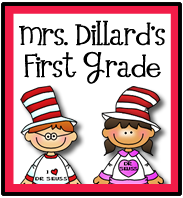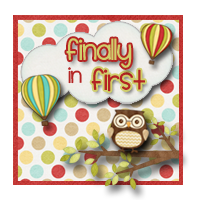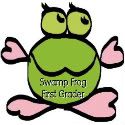First, I apologize that it has been so long since my last update. Unfortunately, I can’t access my blog from school, therefore, any updates need to be done at home. To be honest, by the time I get home each night, it is late and I need to get dinner ready and just relax. The weekends are my best time to update.
So, since my last update, we have completed Open House and three thematic mini-units. The pictures below highlight Open House and some of the thematic activities that we completed.
Preparing For Open House
In preparation of Open House, the students created some artwork to display throughout the room and in the hallway. One of the projects they created was as sun, using paper plates and strips of colorful paper. We put these up on string across the room, as well as on the windows. I thought they fit in nicely with our pond themed classroom.
Another project the students created was a family tree, using their handprints. After reading a story about families, I introduced this art activity to the students. I thought they came out really well.
I found both of these art activities on Pinterest! I am officially addicted.
Open House
Unlike many, our Open House is for parents only. While I like the opportunity to have a half an hour to review classroom routines and procedures, I have to admit, I miss the open house evenings like I had when I was young – the kind where the children got to bring their parents to the room to show them around. I remember being very excited to walk around my room and show my parents everything.
What do I do for Open House then? The past two years I have used www.Prezi.com to create a presentation that I show on my SMARTBoard. If you haven’t used Prezi, I would recommend it! It takes a little getting used to, but it is way better than PowerPoint (in my opinion).
When the parents arrived, they find this “Welcome” note in the hallway. It asked them to sign up for Parent-Teacher Conferences, Homeroom Parents, and new this year, Gardeners (we adopted a school garden and I decided to form a committee of parents to help design the garden and collect donated items). Below the “Welcome” note was our Giving Tree. I created this for parents who want to help out in the classroom. Each apple had an item written on it that we could use for the classroom (Alphabet Cheez Its, clear contact paper, Lip Balm for Smellies, etc.), parents could take an apple home and then send in the item. I have WONDERFUL parents this year! They were asking if they could take more than one! I am so appreciative!

Once parents signed up for conferences, they came into the classroom to find a folder of information. In the folder I provide handouts that summarized our curriculum, along with information sheets for them to fill out. On the folder there was a label attached, which had a spot for them to write their conference date and time. I also placed a bucket filler slip on each folder for the parents to leave a special note for their son or daughter.
While the parents were filling out the forms, I had a Windows Photostory with pictures of our first week, playing in a loop on my SMARTBoard.
Animal Unit
We use the Scott Foresman Reading Street as our reading series. Unit one of the series is devoted to the study of animals. I created weekly animal mini units that coincide with the short vowel sound for the week. We started the year with a week-long thematic unit on cats. The next unit was pigs, followed by owls. Below are some pictures of some of the activities that the students took part in.
Cats
The comprehension skill for the first week was understanding what a “character” is. I created “Character Cards,” which are similar to baseball cards. After reading (or listening) to a story, the students had to make a character card for one of the characters. On the front of the card they drew and wrote the name of the character. On the back of the card, they wrote a couple of sentences describing the character. They also wrote the title of the book on the back of the card. We did this activity after reading the story, Tim Kitten and the Red Cupboard.
Here is the character card document:
In addition to learning the short /a/ sound that week, the students also studied the final “ck” sound. We worked together to read a poem called, “Jack’s Cat.” After reading it, I had the students highlight all of the words they could find that ended with “ck.” Finally, they drew a picture of how they visualized the characters from the poem.
During our cat thematic unit, the students worked in math on number sense. Instead of counting objects on the math sheet and writing down the number, I decided to go on a number scavenger hunt. To set the stage for the hunt, I showed the children number posters first thing that morning. I had simply used markers to created each of the numbers, putting the corresponding number of polka dots inside each number (the “2’ had two polka dots in it, the “5” had five polka dots, etc). I made sure to point this out to the students!
When they returned to the room from lunch, they found this note on the door. I drew a picture of a “Cat Burglar” and had him leave a note to the students, saying that he stole the dots from their numbers. In the note he mentioned that he left them around the school. At the bottom of the note, I attached our first clue. In addition to the clue, there were also 10 sheets of paper. Each sheet had a number 1-10 on it. This time though, the numbers didn’t have their dots. I paired the students up and gave each pair a number. I told them that if we found their dots, to raise their hand and we would staple their dots to their sheet.
Whenever we got to the location the clue sent us, I had posted a card with dots and our next clue. As a class we would count the dots out loud. Then, I would give the dots to the correct pair of students. We continued this until we were brought all the way back to our classroom.
Once in the room, I had six math tubs with different number sense activities for the students to explore. It was a fun day in math!
Pigs
One of my favorite authors is Robert Munsch. He has a story titled, Pigs! It is another favorite of mine. I love reading this story aloud to my class. This year, I created a “story path” for my students to walk down while summarizing what happened in the book. Prior to reading the story, I drew pictures that highlighted some of the important parts of the book. I then drew a path on butcher paper and taped the pictures in sequential order down the path. Once I read the story, I called on volunteers to walk down the path and retell the story.
I have to tell you- finding a great way to practice story retelling has always been a goal of mine. I can finally cross that off of my to-do list. This worked BEAUTIFULLY! They loved walked down the paper and found great ease in sharing what was going on in each picture. I even pulled out the Flip camera and taped them while doing so.
The story path was another discovery from a Pinterest search.
A colleague of mine shared a video with me regarding pig farms. Prior to playing the movie, I told the students that I was going to ask them to share one thing that they learned from the movie. When the film was done, I asked them to share the thing(s) that they learned. I wrote their responses in complete sentences on the board. Next, I gave them a pink sentence strip to write down one of the sentences from the board. We then attached pig ears to the sentence strip and created a headband out of it. Each student then had a pig ears headband with one pig fact written on it.
Lastly, we studied realism vs. fantasy by reading two books. The fiction book was Olivia, while the non-fiction book was called, Pigs and Piglets. After reading Olivia, the students were given a half sheet of paper that had the prompt, “Olivia was a make-believe pig because…” Each of them had to write down one thing that made it a fantasy story.
Later in the day, we read Pigs and Piglets. After reading that, the students were given a half sheet of paper that said, “Real pigs….” The children then had to write one thing that real pigs do. When they were finished with both sheets, they attached them to the pig puppets that they had created the day before.
Science
Over the summer I found a mini unit on the five senses. I honestly cannot remember where I found the unit. If it was yours, please comment below and I will give you the credit! I am sorry! Anyway, in the unit there was a lesson on how when you can’t use one sense, your other senses work harder. To practice this, I had the students work in partners to build block towers. After seeing the tower that their partner built, I blindfolded the one student and they had to build the same tower. The student who wasn’t blindfolded was instructed to help their partner by giving them oral directions. The students did a fantastic job with this activity.
OREO Project
If you haven’t visited the website, Projects by Jen, I would DEFINITELY recommend it. This page is fantastic if you are looking for online collaborative projects. This is the second time that I have taken part in one of her projects and each time I have, my students have LOVED it.
This particular project focused on stacking Oreo cookies. Each student was given two opportunities to stack as many cookies as they could, before the tower fell. We then had to average the towers and submit our score. We had a BLAST! One of my little girls stacked the tallest tower in our class – 21 cookies! Wooo hooo!
Not only was this project fun, but it also fit right in with our math lessons, as we were studying greater than/ less than.
Randoms
I made these one-eyed space men for the students to use to remember to put spaces between their words.
This is a picture of our finished picture rubric. I found this idea from the Finally in First blog. It has worked wonders. I have never seen my WHOLE class make such detailed pictures before.
My intern this year is fantastic! She too has become addicted to Pinterest! When asked to create a lesson for sight words, she made Power Towers with the children. They were a smashing success. For more information on Power Towers, please see the Teacher Tipsters video for Power Towers on YouTube. If you haven’t seen his videos before, you don’t know what you are missing. Mr. Smith is awesome!